ip
User Guide
PCPrincipal is a task storing management system with marking/unmarking featurefor all tasks.
Get Started
- Download PCPrincipal.jar into your PC and click on it to start PC Principal.
- Start by:
- Either clicking it
- Run the following command in the directory where PCPrincipal is located
java -jar PCPrincipal-v3.0.jar
Note:
- There will be a new
data/duke.txtfile created where you store PCPrincipal to store all tasks in the task list.
Features
Note:
- The commands can be in all uppercase, lowercase ora mixture of both.
- The date for
DeadlineandEventmust be in this format:DD/MM/YYYY HHmm. E.g:1/1/2020 2359 - Note that only each task (Mainly
DeadlineandEvent) have a unique date. I.e. no two tasks should have the same date.
Help: Displays all commands
- Displays all commands available by PCPrincipal.
Expected outcome:
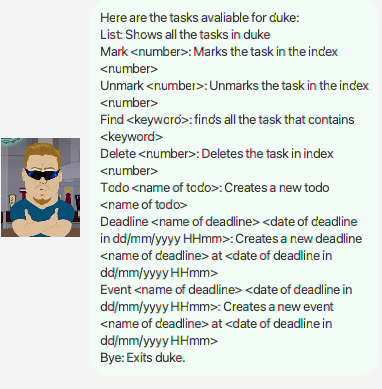
Todo <Task name>: Add a Todo
- Adds a new todo with the name
<Task name>into the task list. - Example:
Todo Buy Pencil
Expected outcome:
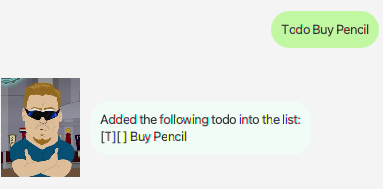
Deadline <Task name> /by DD/MM/YYYY HHmm: Adds a deadline
- Adds a new deadline with the name
<Task name>with the deadlineDD/MM/YYYY HHmminto the list. - Example:
deadline IP Task /by 18/2/2022 2359
Expected outcome:
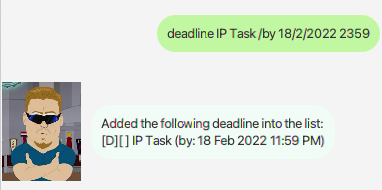
Event <Task name> /at DD/MM/YYYY HH mm: Adds an event
- Adds a new event with the name
<Task name>with the event dateDD/MM/YYYY HHmminto the list. - Example:
event CS2103 Practical /at 16/4/2022 2359
Expected outcome:
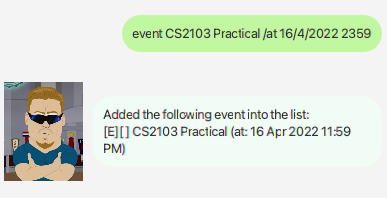
List: Shows all the task
- Shows all the tasks in the task list.
Expected outcome:
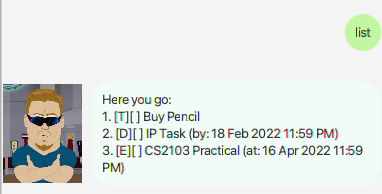
Mark <index number>: Marks tasks
- Marks the task in index
index numberof the task list. - Example:
mark 2
Initial Outcome:
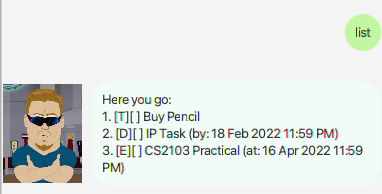
Expected Outcome:
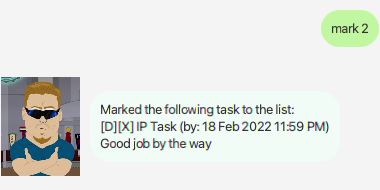
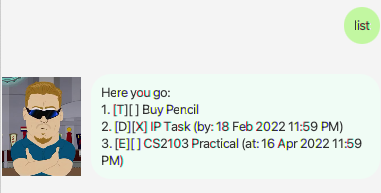
Unmark <index number>: Unmarks tasks
- Unmarks the task in index
index numberof the task list. - Example:
Unmark 2
Initial Outcome:
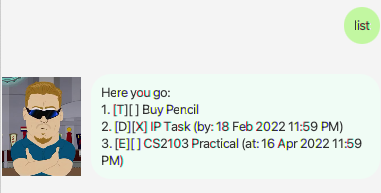
Expected Outcome:
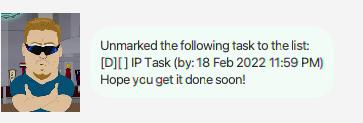
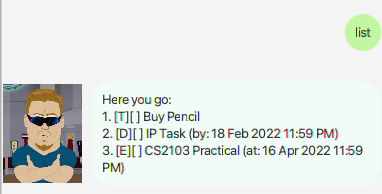
Find <Keyword>: Finds all tasks with the keyword
- Finds all the tasks which contains
keyword. - Example:
Find CS2103
Expected Outcome:
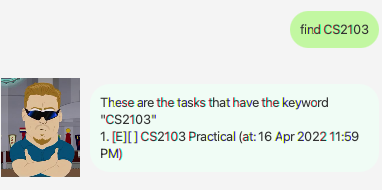
Deletes <index number>: Deletes tasks
- Deletes the task in index
index numberof the task list. - Example:
Delete 2
Initial Outcome:
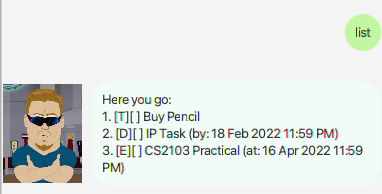
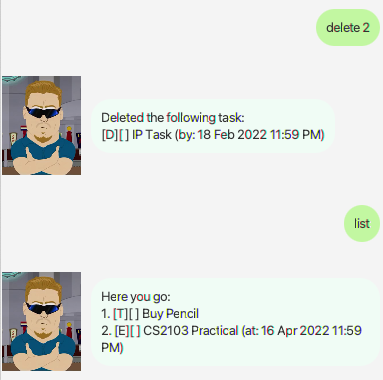
Expected Outcome:
Bye: Exits PCPrincipal
PCPrincipal will exit.